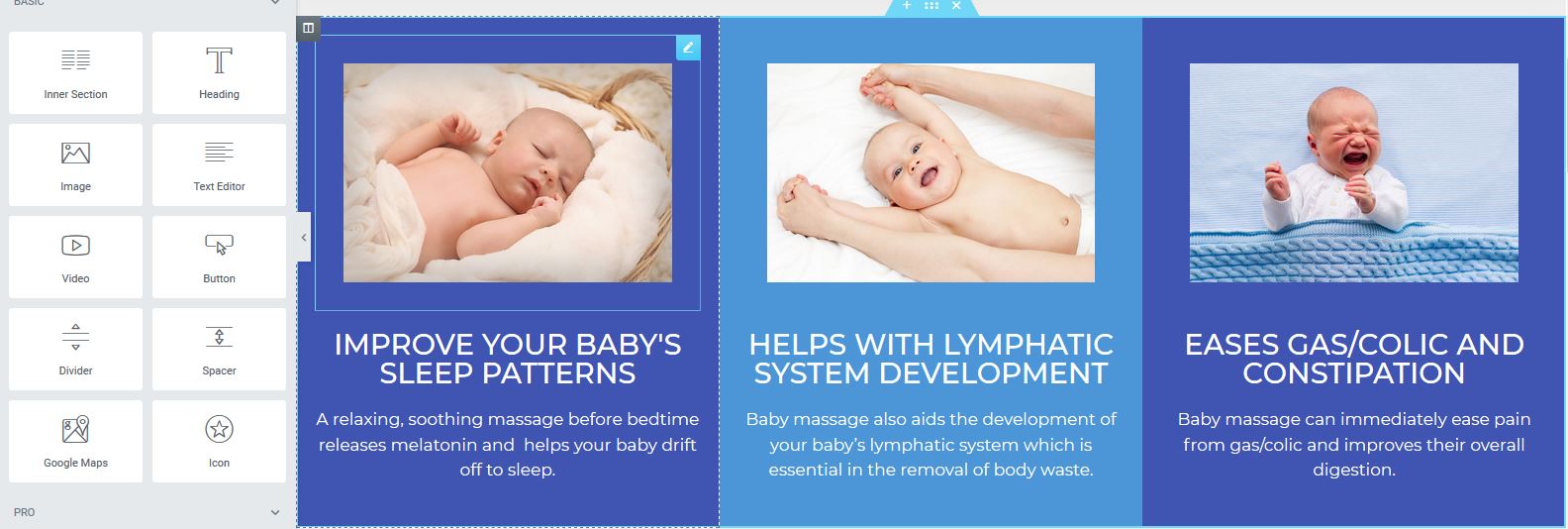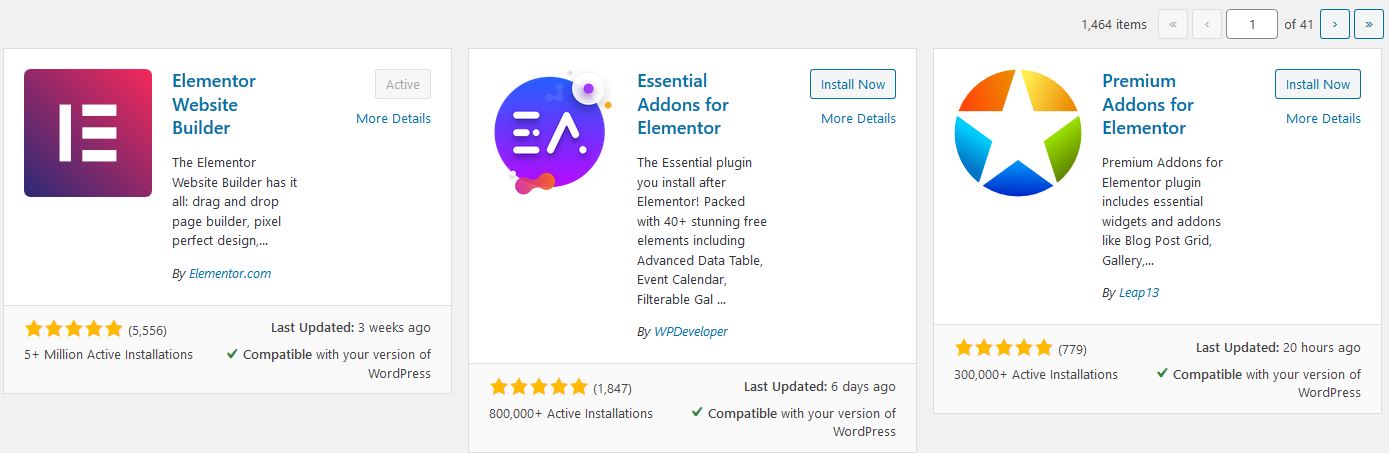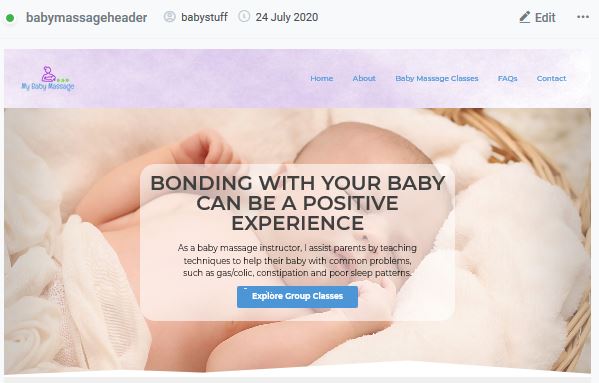Disclosure: Some links included in the sidebar are affiliate links, which means we receive a small commission at no cost to you if you purchase through a link.
If you are looking to build a website in WordPress then you are certainly not alone! I’ve just checked the statistics in November 2020 on the volume of websites built using WordPress and the numbers are truly astounding.
According to CreativeMinds, in excess of 20% of all self-hosted websites are currently using the WordPress platform.
This makes it a great platform for you to use and perhaps one of the most compelling reasons to do so is that there is no shortage of talent out there to help you with your website. Why take the risk of putting your website at the mercy of a web developer who boxes you into a corner with their own bespoke website solution?
When you build a website in WordPress, you get peace of mind and with sufficient determination you can even build your own great looking website.
Why Use a WordPress Page Builder?
One of the main challenges that many of our hosting clients find when looking to build a website in WordPress is that the process of designing their website is not a true WYSIWYG (what you see is what you get) experience.
Using a WordPress page builder makes it far easier to build a website in WordPress because of its WYSIWYG (what you see is what you get) functionality.
Often WordPress themes require the use of shortcodes or coding to be able to produce something that looks good and this often becomes frustrating when it comes to producing elements such as a contact form. Any minor changes have traditionally involved coding and guesswork.
A WordPress page builder removes many of these complications by providing a true WYSIWYG experience, enabling even a beginner to produce good looking website content quickly and easily after a short learning curve.
This is how simple it is to design a contact form using a WordPress page builder. There is no coding required and you can see exactly what it will look like as you design it.
Enter the Elementor Plugin
Elementor launched their website builder platform in 2016 and today their WordPress page builder has more than 5 million active installs in over 180 countries around the world. It enables you to build a website in WordPress without the need for expensive web developers. It uses an easy to use visual builder, bringing visual web designing to all.
The basic Elementor plugin is completely free and includes many of the elements you need to build a website in WordPress. Similarly to many WordPress plugins, Elementor uses a ‘freemium’ model so they also offer their Elementor Pro plugin. Elementor Pro comes at a very reasonable annual cost from US$49 and I highly recommend it to anyone who wants a true WYSIWYG visual website builder experience.
Elementor Pro enables you to produce and design website pages and other elements without the need to constantly delve in and out of your WordPress theme. Their Theme Builder takes care of the lot.
You can view the full Elementor plugin feature comparison here. Here are some of the Elementor Pro features that I feel make it a ‘no-brainer’ over the free version.
- Visual form builder which integrates with many services including Mailchimp.
- 24 x 7 support from Elementor.
- Inbuilt Header and Footer designer
- Design-oriented Popup builder
At the time of writing this article (late November, 2020) a search of the WordPress plugin repositary revealed a whopping 1,463 plugins in addition to the free Elementor WordPress page builder plugin that provide additional functionality. In fact it is possible to get all of the functionality and more that Elementor Pro provides via the use of third party plugins.
However, as I stated in my ‘Tips to Select Your WordPress Plugins’ article, you must use WordPress plugins sparingly and cautiously when you build a website in WordPress. Otherwise they can cause you huge problems. I’ve also explained some of the problems that arose when Elementor released version 3 of the Elementor plugin in the second half of 2020 in the next section of this article. Websites with excessive plugins were particularly effected.
As I’ve shown later in this article, using Elementor Pro will reduce the need for additional plugins because their Theme Builder provides all the tools you need to build your site including the header, footer, page content and other functionality such as forms and popups. Traditionally with WordPress numerous plugins were required to access this functionality.
Of course there are specialist Elementor plugins that you will need to source if you need to build a website in WordPress requiring more advanced functionality.
Don’t Doom Your Website With Poor Hosting
The second half of 2020 has been an interesting time both for self-hosted WordPress websites and Elementor and I’ve seen evidence first hand of what can go wrong. Firstly, during August, 2020, WordPress released version 5.5 which led to a lot of problems and you can find out more from Search Engine Journal’s article.
This led to many websites failing which were using themes and plugins which had not been updated.
Shortly afterwards Elementor released version 3 of the Elementor plugin and this release caused a lot of problems for websites. My observations were that in many instances this was due to:-
- Websites hosted in poor quality, low end hosting environments.
- Websites consisting of large numbers of plugins. In many instances these plugins were conflicting with the new version of the Elementor plugin.
With Google increasingly factoring in your website speed into its ranking algorithm you don’t want to waste your efforts with poor quality hosting that lets you down. To use the Elementor plugin without any problems, you will need a host that provides high speed hosting with the current version of PHP and sufficient memory resources.
A lot of the problems I see reported relate to environments that are poorly resourced and not up to standard. It is also extremely important (as with any hosting) that your host does regular backups, ensuring that your website can be instantly restored in the event of a problem.
Using Elementor’s Theme Builder
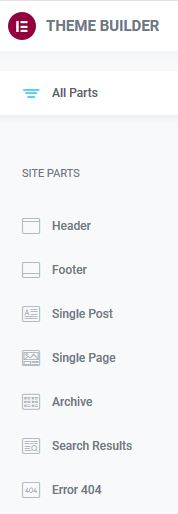
Getting started with your website is simple using Elementor’s Theme Builder.
You simply select from the range of elements listed what you want to design for your website and it’s that easy.
In this example, I’m designing a website header section.
Now that I’ve completed the design of my website header, I can set where it displays on the website.
I can select from a detailed range of display conditions either including or excluding when the template is loaded.
So for this website, I have several different headers in use so I would set this to display on the website’s homepage only.
So if you’re looking at ways how to easily build a website in WordPress, then as you can see, it’s easy using a WordPress page builder such as the Elementor plugin. You can easily and effortlessly produce pages such as this without the need for any coding whatsoever.
Did you build a website in WordPress yet? If so, have you had any experience of any WordPress page builder or with the Elementor plugin? Please share your experiences in the comments below.